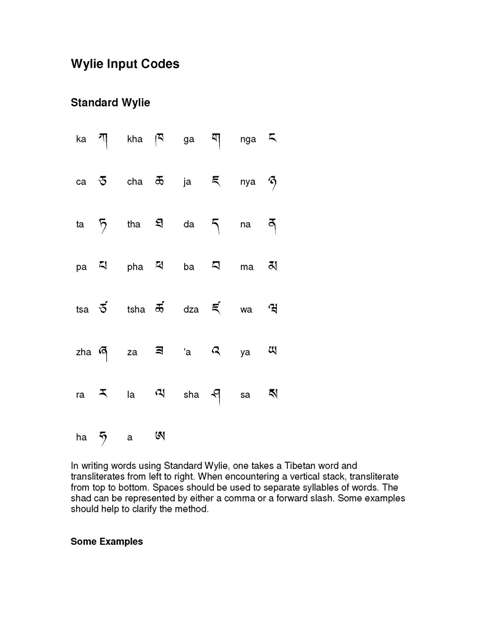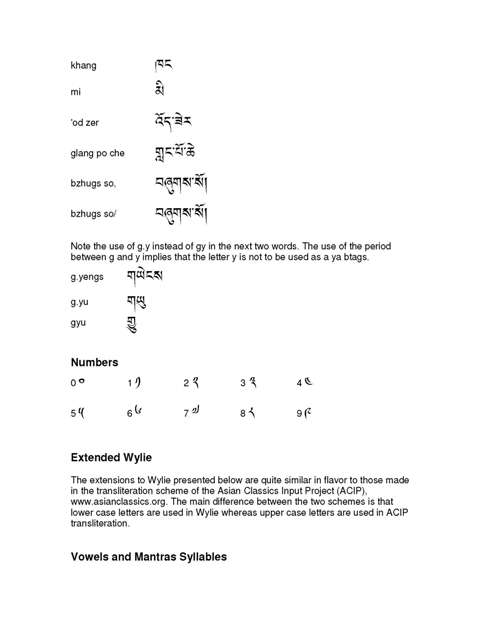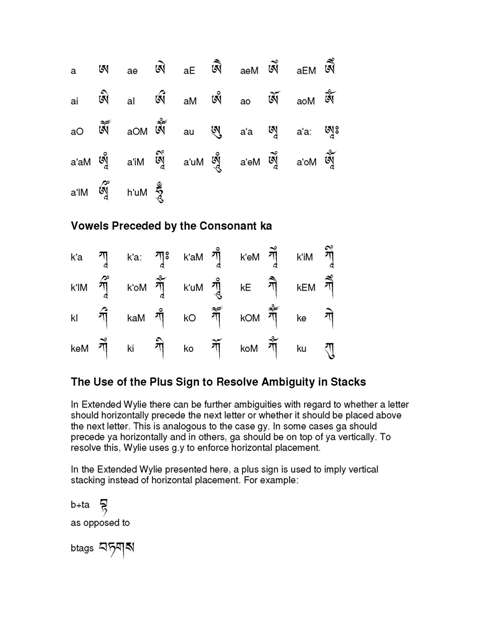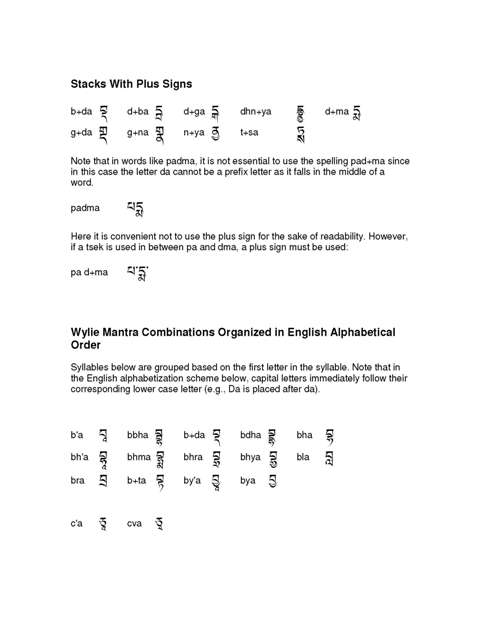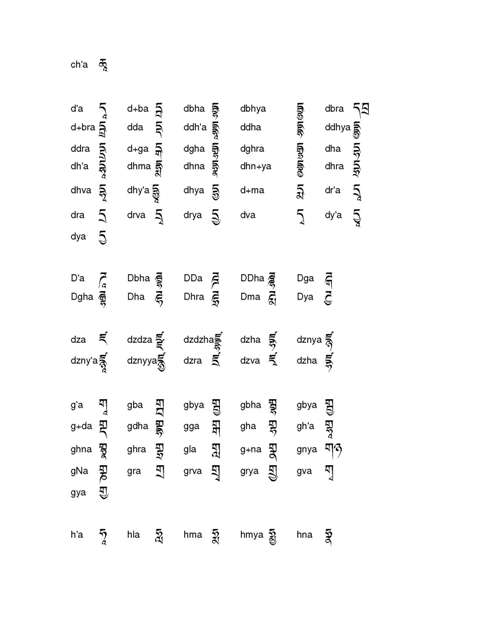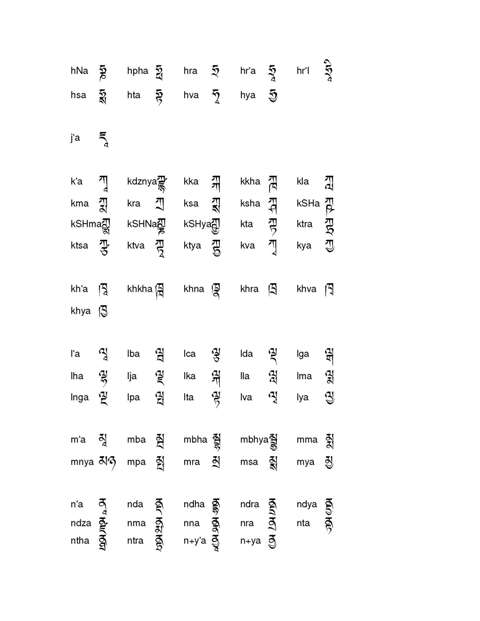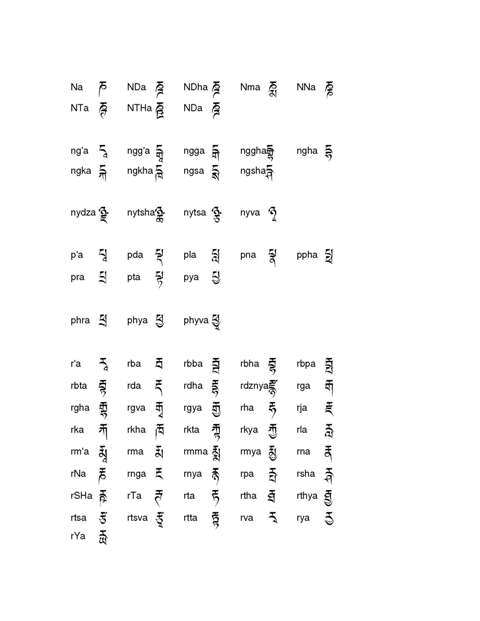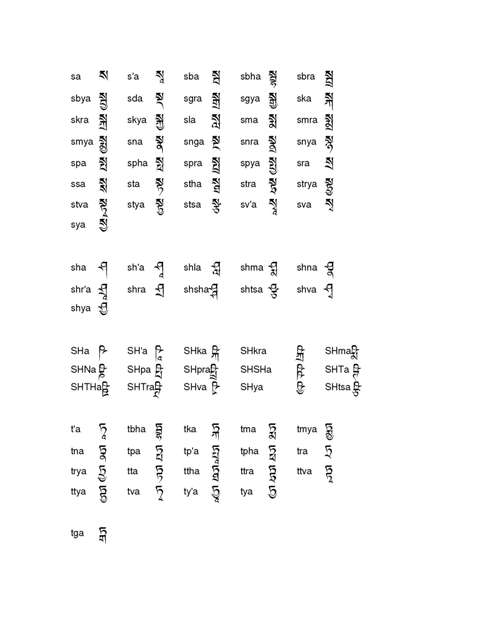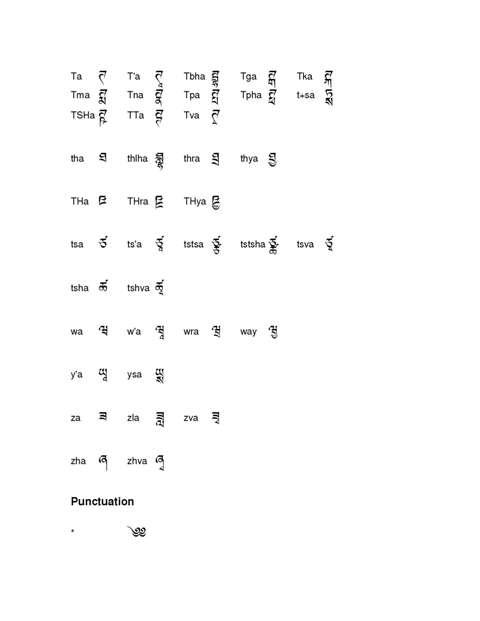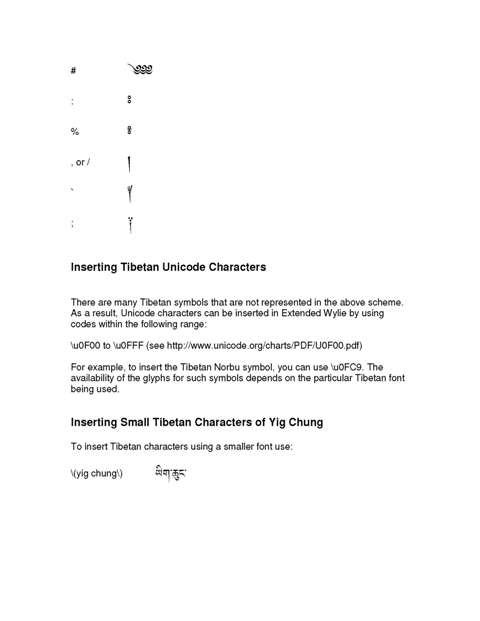Standard & Extended Wylie diagrams Sambhota: Difference between revisions
Jump to navigation
Jump to search
No edit summary |
MarcusPerman (talk | contribs) No edit summary |
||
| (9 intermediate revisions by 3 users not shown) | |||
| Line 1: | Line 1: | ||
'''<big>DO NOT USE AS OF 2021</big>''' | |||
Just like Tibetans have used transliteration of Sanskrit words and mantras for more than a thousand years to write them in Tibetan script, it is often very useful to be able to spell and write a Tibetan word with Roman characters. | |||
Here is the link to the [[Gerry Wiener]]'s clear charts on how to read them and write them. | |||
You can "right click" on each page to save it on your own computer. | |||
==Standard & Extended Wylie diagrams Sambhota 10 pages by Gerry Wiener== | ==Standard & Extended Wylie diagrams Sambhota 10 pages by Gerry Wiener== | ||
[[Image:Wylie_ext | [[Image:Wylie_ext-1-.sam1_Page_01.jpg|frame|left|page 1]] | ||
[[Image:Wylie_ext | |||
[[Image:Wylie_ext | [[Image:Wylie_ext-1-.sam1_Page_02.jpg|frame|left|page 2]] | ||
[[Image:Wylie_ext | |||
[[Image:Wylie_ext | [[Image:Wylie_ext-1-.sam1_Page_03.jpg|frame|left|page 3]] | ||
[[Image:Wylie_ext | |||
[[Image:Wylie_ext | [[Image:Wylie_ext-1-.sam1_Page_04.jpg|frame|left|page 4]] | ||
[[Image:Wylie_ext | |||
[[Image:Wylie_ext | [[Image:Wylie_ext-1-.sam1_Page_05.jpg|frame|left|page 5]] | ||
[[Image:Wylie_ext-1-.sam1_Page_06.jpg|frame|left|page 6]] | |||
[[Image:Wylie_ext-1-.sam1_Page_07.jpg|frame|left|page 7]] | |||
[[Image:Wylie_ext-1-.sam1_Page_08.jpg|frame|left|page 8]] | |||
[[Image:Wylie_ext-1-.sam1_Page_09.jpg|frame|left|page 9]] | |||
[[ | [[Image:Wylie_ext-1-.sam1_Page_10.jpg|frame|left|page 10]] | ||
Latest revision as of 15:14, 26 May 2021
DO NOT USE AS OF 2021
Just like Tibetans have used transliteration of Sanskrit words and mantras for more than a thousand years to write them in Tibetan script, it is often very useful to be able to spell and write a Tibetan word with Roman characters.
Here is the link to the Gerry Wiener's clear charts on how to read them and write them.
You can "right click" on each page to save it on your own computer.